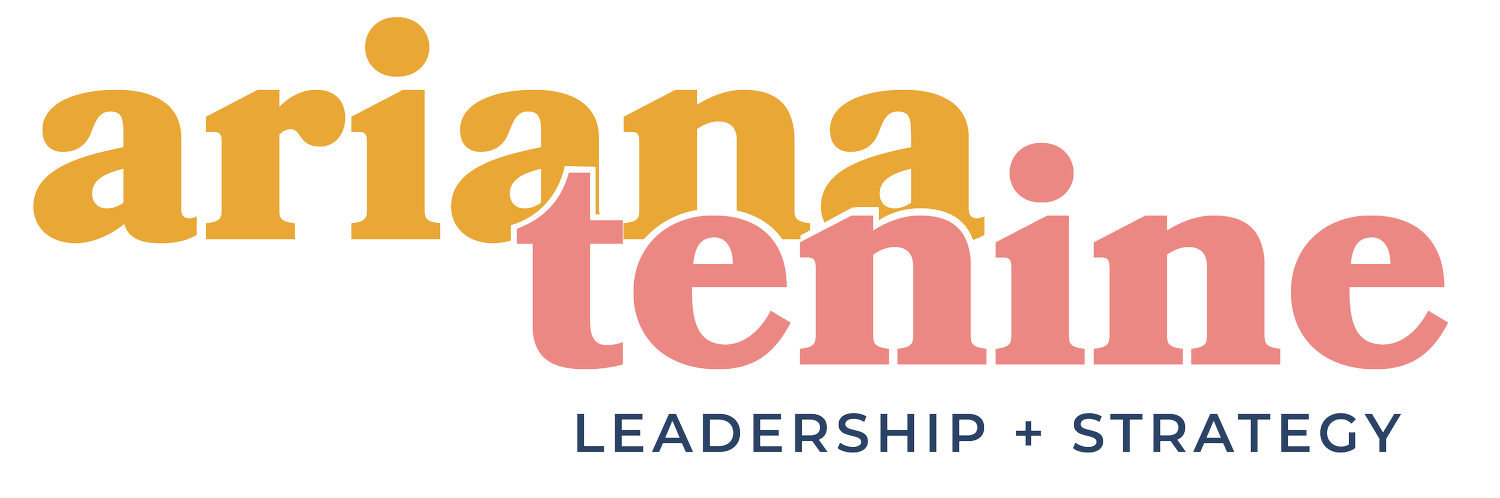The best way to write your workflows
Let me be upfront with you: I have had paid partnerships with Tango. But I don't promote something unless I really like and use it. I have nothing but high praise for this app.
Are you a business owner who wants to grow but you're too overwhelmed to delegate? I can probably tell you why. It's because you don't have your workflows documented. They only live in your head and it's easier to do it than explain how to do it.
Or maybe you're an operations manager and you're still writing step-by-step instructions. You're writing out every step of every workflow for every department or client. Do you love doing that? No? Me neither. So I highly recommend apps that make that part of my job easier.
Tango is the best way to write your workflows
My go-to when it comes to writing standard operating procedures (SOPs) is Tango.
Tango is an easy-to-use tool that captures every single step of a workflow as you do it, then automatically creates a workflow with descriptions and screenshots. You even get a little splash of confetti at the end (which makes me very happy). 🥳
The extension is free and works in Google Chrome and Microsoft Edge. If you only need to capture workflows inside the web browser, it's amazing. If you need to capture workflows on desktop, they also have an app for Mac and PC as part of their Pro subscription.
How it works
It is so simple to create workflow guides with Tango. Once you start a capture, you can go through your process and it will keep track of all your clicks, then automatically make a workflow with screenshots and descriptions.
Seriously, it's easy as:
Open Tango and click Capture steps.
Click through your workflow and watch little orange boxes highlight what you click on.
Click Complete and be rewarded with confetti 🎉 — and also pictures.
All your steps get combined into a written workflow with screenshots — and it even zooms in on certain things and explains how to do it. You can edit all the lines and you can delete parts you feel are unnecessary.
Once it's cleaned up, all you have to to is click Share and export to send it off.
Guidance: interactive walkthroughs
To top it off, Tango has a new feature called Guidance that shows your team where to click in the browser, step-by-step. No more guessing, no more hunting. The extension will even let them know there's a Tango for the page they're on.
They don't have to look for the workflow guide. They don't have to read it, they don't have to jump back and forth between the guide and the work they're doing. They just have to follow along. Talk about a great way to streamline!
Use workspaces to organize workflows
Let's assume that you've built all your workflows with Tango. You're ready to share them without having to constantly send links.
Tango has a great feature called Workspaces you can use to organize all those workflows and share them with the right people. Here's a few ways you could do that:
✨ By department. If you're an operations manager in a company, create a workspace for each department and put every one of their workflows in it. Give everyone in that department access, and now they have a resource folder they can check anytime they want to learn or refresh themselves on how to do a task.
✨ By client or software. If you're a service provider, organize workspaces by client or by software so that you can keep all your tips and tricks in one place. Talk about an upsell!
Just to give you an idea, here's how I organize Tango. I have two workspaces: one for tutorials and one for clients.
✨ Tutorials. Over the course of working with clients, I make a LOT of tutorials. If I'm smart, they're reusable. So I make tutorials for basic things that can be confusing if you haven't used a program much. These are things like how to open an invoice, how to create an invoice in QuickBooks, and how to create a workflow in Dubsado.
✨ Client workspace. In a second workspace, I organize all of my tutorials by client. Client folders are my jam because they are custom to you, accessible to you, and filled with all the tutorials you need. And I can easily link them in ClickUp tasks.
This is a very organized way of helping my team and my clients grow and have resources that they can share with the rest of their company.
How Tango makes life better
If you want to grow your business, your team, or your department, you have to start writing things down. It takes the burden off of you, empowers your team to do their best work, and helps make sure everything gets done the right way every time.
✨ Project management. You should be using project management software like ClickUp or Asana, something that has a list of all the things that need to get done, who is responsible for doing it, and when it is due. But say someone is assigned something they've never done or haven't done in a while. Here's how Tango can help.
In each task, you can include a link that says, 'Click here to learn exactly how to do this.' There's no more guessing about how to do it or who to ask for help. You've set your team up for success and saved everyone some time.
✨ Onboarding. Onboarding is one of the biggest challenges companies have when it comes to scaling. It takes too long to get people up to speed. You hire someone and they're not meeting your standards, they're asking a million questions, and maybe you don't know what to give them. You thought hiring them would give you some relief — but so far, there's no relief, just more work.
This is why you need to get workflows out of your head and onto the page, or screen, or anywhere that people can learn how to do things for themselves. Once you prioritize building workflows and standard operating procedures (SOPs) you can easily grow and scale your team. Tango makes that possible.
Once you've built and organized your workflows in Tango, you can send your new employees a link that says, 'Here is how you do this thing.' It's a simple thing, but providing workflow guides makes the onboarding experience a million times better for you and for your new team member. They'll be up to speed faster and you'll be able to focus on the big picture things more.
Rave reviews
Don't just take my word for it. When I talk about Tango on TikTok, I get comments like:
Ma'am, I'm in the middle of a system change/roll out. You just changed my life.
Thanks for the tip on Tango! Just saved me so much time creating them from scratch!
I hear nothing but good things about Tango. I will add to my tech stack. TYSM
This. Is. Amazing. We are doing a ton of SOPs right now and this just saved me so much time. Thank you!
It's time to create your strategy
Before you create your workflow guides, you need to have your systems in place and configured correctly. To find out what systems you're missing or how to fix what you have, schedule a VIP Strategy Day. We'll identify and strategize your way towards business optimization together!